 |  |  | ||
| Each day 3 hours of live instruction and 3 hours of self-paced project development. | Code School Finland’s teaching materials hold the Education Alliance Finland certification for pedagogical quality. | Unreal Engine is the world’s most advanced real-time 3D creation tool. |
Awarded Code School Finland pedagogy guarantees effective and enjoyable learning experience. Each day of the camp contains the following elements:
Theory: Introduction to most important concepts and tools.
Practice: Simple exercises and challenges to understand the concepts
and get familiar with new tools.
Create: Participants work on their own projects. Teacher gives pre-made
resources and individual coaching to the participants.
Reflection: Participants fill a learning diary with teacher’s guidance.
Each day consists of 3 hours of live instruction and peer collaboration and 3 hours of self-paced project development:
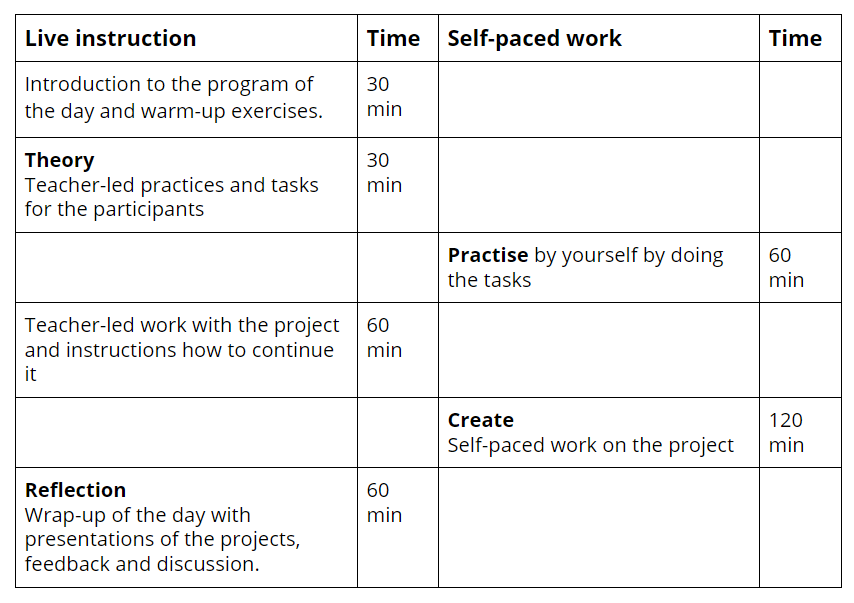
Learning goals
Participants will learn the basics of 3D development, scripting in Blueprints, modeling and level design using BSP geometry, materials, lighting and environmental effects.
Frequently asked questions about the camp program:
1. Is the camp a live video stream or is it pre-recorded?
Live instructions are a live video stream. Nothing is pre-recorded.
2. What is the amount of time a camper will sit in front of a screen and remain fully engaged?
Campers will be in front of the screen for approximately 6 hours per day but there will be breaks in between. Ergonomic tips for computer users will be discussed during the camp.
Our campers have not reported screen fatigue from a full day of online camp. This is largely because the tasks are inspirational and exciting, unlike some Zoom meetings for work that adults may have experienced.
3. How long is a camp session? How many camp sessions are in a camp week?
Each day there will be 3 hours of live instruction, divided into 3 x 1 hour long sessions; one to start the day, one in the middle and one hour to end the day.
4. What is an example schedule for each day at the camp?
See above
5. Do campers do the same activity every day?
No. Each day will have different activities.
6. Is the video platform secure?
Yes. Read more about Zoom security here: https://zoom.us/security
7. How many trainers will be present during each session? What is the role of each counselor?
There will be one Head CSF trainer: Jussi Koivisto. Assistant CSF trainers will join in as needed.
8. How do the campers get to meet the trainer?
CSF trainers are available through all camp days during the whole camp.
9. Do all camp activities occur during the camp session or are campers encouraged (or “required”) to continue to work on a project in between sessions or before the start of the next camp day?
Campers are required to continue work on their projects in between sessions. Campers will receive clear instructions for their tasks between sessions.
10. Do campers need to use a keyboard and/or mouse OR can campers watch the screen and follow along without ever having to use additional components?
Campers need to use a keyboard and mouse. Basic computer skills are required for attending the camp.
11. Will campers participate in any activities that could potentially damage a computer or its components (painting, water etc.)?
No, there will no activities that could potentially damage a computer or its components.
12. What type of technology will families need to access the virtual camp platform. Will a smartphone, tablet, PC, Mac, Chromebook work?
See the technical requirements here: Technical requirements of the GameDev Camp
13. Will campers need headphones, webcam or microphone?
Yes, campers will need headphones, webcam and microphone to attend the live instruction.
14. Will campers receive a kit of materials to use during the camp session(s)?
No, there will be no material kits.
15. How will campers know how to prepare for the upcoming session or camp day?
A pre-camp email will be sent prior to the start containing a detailed program for the whole camp.
16. Will parents or other adults have to be involved, helping campers log on or prepare materials, before the camp sessions begin?
Before the camp begins parents need to make sure that the technical requirements are met. During the camp there will be no need for the parent to be involved.
17. Will parents have to be present and actively involved during the camp session?
There is no need for parents to be actively involved during the camp but depending on the participant some might feel better if there were parents or other adults present during the camp days.
18. How will the Code School Finland team communicate with parents if a camper is disconnected from the virtual camp or simply decides to walk away from the screen for a long duration of time?
We will let the contact person know about the absence in an agreed manner.
19. How will the Code School Finland team communicate with parents if a camper is upset or falls down and becomes injured in any way during the session?
We will let the contact person know about it in an agreed manner.